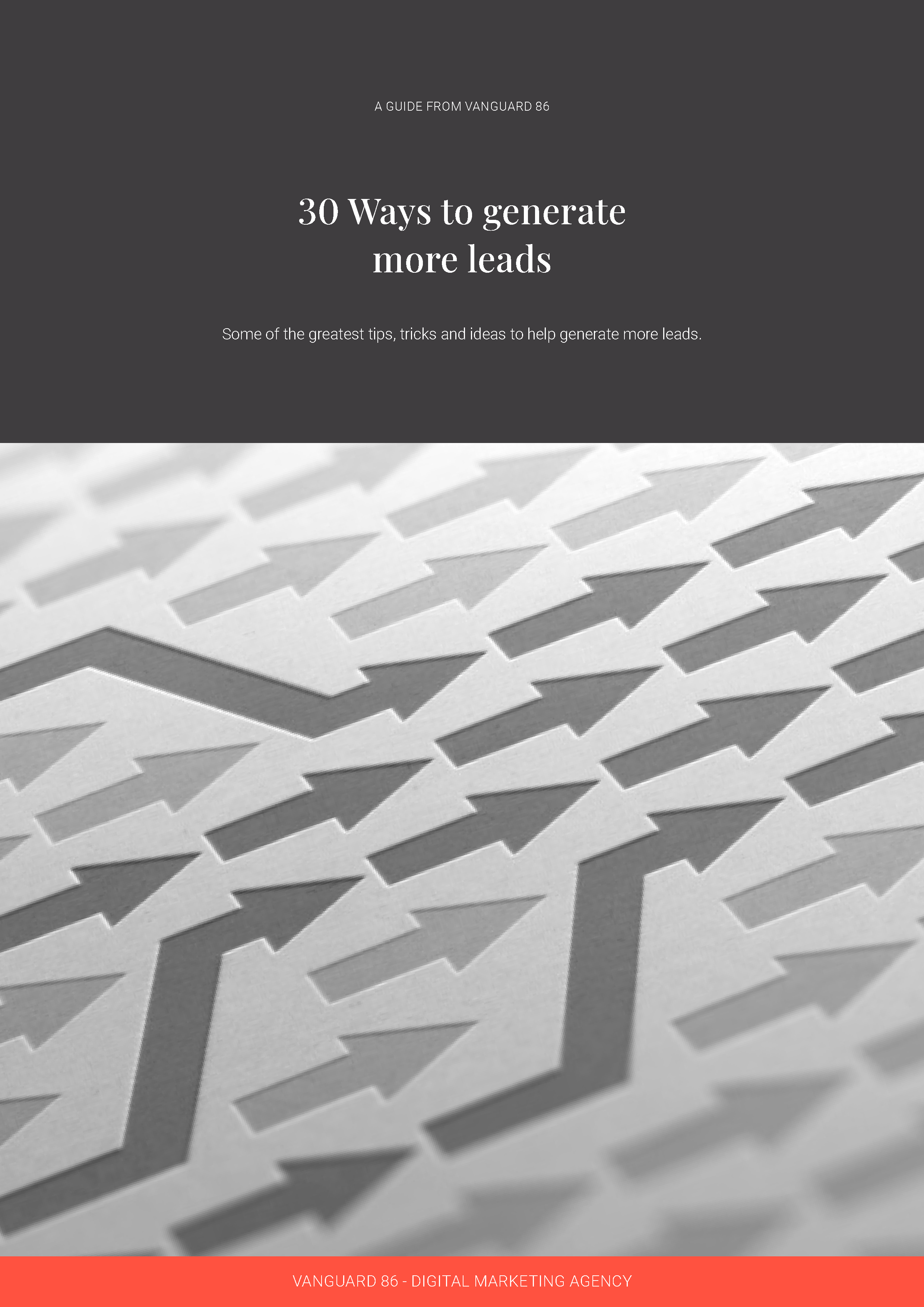13 ways to get more from HubSpot Sales
Many of the best businesses that use HubSpot are only using a fraction of the tools at their disposal. And for businesses just jumping into these assets, it can be a little overwhelming to know where to begin.
The basic tools are easy to find and get underway. Features such as the sales extension for emails, sales pipelines, and connecting a shared sales inbox are so fundamental that we’ll skip past them in this article. If you don’t have all of those installed, definitely get them operational ASAP!
In this article, we’re going to cover several HubSpot tools that are excellent in their own right but are often overlooked by sales teams. These approaches can elevate your business’s performance. The topics we will cover will include:
- Templates
- Sequences
- Meetings
- Individual monthly revenue goals
- Required fields
- Snippets
- The HubSpot mobile app
- Assigning leads on a rotational basis
- Target accounts (ABM)
- Managing duplicate records
- Playbooks
- Association labels
- Call transcripts for sales coaching
Feel free to use the links above to jump to relevant sections.
So, without any further delay let’s look at 13 ways to get even more out of your HubSpot Sales Professional tools.
1 - Email templates (with personalisation tokens)
Savvy salespeople are likely to already harness the power of templates. From Google’s in-built template tools to a basic document of templates to copy into your next email. No matter whether you’re sending a stock standard cold outreach email or confirmation of purchase, the humble template can save you time and effort.
HubSpot templates combine the effortlessness of prebuilt content with your powerful CRM. You can use personalisation tokens to pull info from your HubSpot CRM and into the email copy itself.
What’s even more impressive is you don't even have to leave your email service provider to pull this data across. Integrations with Outlook and Gmail enable HubSpot to tap into contact information seamlessly enabling you to create personalised emails to prospects with more speed than ever.
2 - Automated sequences
HubSpot sequences are a salesperson’s secret weapon. These are mini automation streams that can ensure you never forget to follow-up leads, no matter how busy you get. Sequences enable you to send a stream of templated emails, with predetermined delays.
These are sent to a contact and stop as soon as a contact replies to any of your emails. You can even include automated task creation so you’re reminded to make that important follow-up call when the time is right. Combine sequences and assignment selling to really boost your sales approach.
3 - Meetings
The HubSpot meetings tool connects to your Google or Office 365 calendar to present free spots to a prospect enabling them to book a time to talk that suits them. You can see mine here. You can embed your meeting link in a templated email and deliver it as part of a sequence to enable a prospect to schedule an appointment to talk when they’re ready.
Include a link to your calendar in your email signature to offer customers the ability to meet with you when it suits them and avoid the back-and-forth of trying to find a time that works for both of you. You can even use a free version of the tool, if you don’t mind seeing some extra HubSpot branding.
The idea of people booking time autonomously in your calendar can make some people nervous. Luckily, HubSpot includes some extra features to put you in control. These include:
- Defining which days and times are available (always exclude Mondays, or every day before 10 am, for example).
- Setting the meeting durations, or offering a selection of durations.
- Real-time checks of your calendar, so as soon as you're booked for something else you'll be shown as unavailable during that time.
- Determining how much notice you require before you can be booked (ie, 30 mins or two days).
- Controlling how far in advance you can be booked (no more than 2 weeks ahead, for example).
4 - Revenue goals
Most sales teams have sales targets and HubSpot makes it easy for you to track individual salespeople against their goals. Within your HubSpot portal, you can assign monthly revenue goals to individuals and track how they’re performing on a live dashboard.
Combine all of your targets and measure against actual closed-won deals to see how your business is performing against its key goals in real-time. You can set the same monthly target and copy that to each month of the year or assign different targets per month to align with seasonal revenue goals — the choice is yours.
5 - Required fields
Let’s be honest, it’s not always easy to ensure everyone fills out all the necessary information when creating a contact, deal, or company. Luckily, required fields make this a lot easier. One of the best ways to use them is on deal records so you capture all the sales information you need when new business is won.
In addition to setting required fields when creating a deal or contact you can also set required properties that need to be completed as a deal moves through the sales funnel. Using required fields at relevant stages of the journey helps to capture important insights without creating friction.
6 - HubSpot Snippets
If you find yourself using the same paragraph or chunk of text in emails or website chat messages, then snippets might become your new best friend.
Snippets allow you to assign a shortcut code to a block of text so you can pull that block of text in with the simple stroke of a shortcut key combination. By adding # and a memorable word you can call in that text and insert it automatically.
For example, the below looks like a single email template, but it’s actually made up of 4 snippets:
Snippet 1 - #project-intro
“It was great to talk with you about [INSERT PROJECT]. Based on our conversation I’ve put together an outline proposal, which I think meets your needs.”
Snippet 2 - #company-features
By working with us you’ll benefit from:
- Company feature 1
- Company feature 2
- Company feature 3
Snippet 3 - #case-study
“If you want to see what working with us is like then why not check out this case study and testimonial?”
Snippet 4 - #sign-off
“I look forward to speaking with you later this week.”
Constantly leaving the same note on contact records or directing website chat conversations to a resource on your website? Use a snippet to save yourself a tonne of time each day, snippets can even contain links to things like the meetings tool.
7 - The HubSpot app
Having received several upgrades in recent years the HubSpot app is now a mini window into your CRM while you’re on the go. Using the app to call a client records the activity automatically but you can also add notes to the CRM, create tasks, manage website chats, and log meetings.
Need to create a deal while you’re out and about? The app gives you all the tools to keep your business flowing, even when you’re away from the office. It’s available on both iOS and Google Play and is free regardless of which HubSpot tier you’re on.
Oh, and you can use your phone’s camera to scan a business card to create them as a contact in the CRM — pretty cool!
8 - Rotate lead assignment
Have a large number of leads coming in and need them assigned to sales reps evenly? Rotating lead assignment is the tool for you. Used within automated workflows you can add a step that assigns ownership of the lead to designated contacts on a fair and even basis.
Only available on Sales Hub Professional and Service Hub Professional tiers or higher, this rotational distribution system ensures that contacts are assigned evenly between the owners you select.
It’s also very easy to assign sales reps based on the contact’s city or region, or even their product interests. Lead assignment is very easy thanks to HubSpot’s intuitive tools.
9 - Target accounts (Account Based Marketing)
HubSpot’s ABM tools enable sales and marketing personnel to collaborate in focusing on your target client accounts. Highlighting decision-makers, their engagement on your website, and even account blockers, ABM tools will empower sales teams to reach new levels of effectiveness in acquiring ideal-fit client accounts.
HubSpot’s ABM software takes it beyond a sales and marketing platform for SMEs and enables businesses to scale to an enterprise level.
10 - Manage duplicate records
If your marketing and sales are working properly then you’ll be creating dozens, hundreds, or even thousands of new contacts every month. With so many new records being created there’s a high chance that duplicates will be created. Rather than allow these to clutter your CRM, HubSpot has made it easy for these to be identified and decluttered.
Deduplicating records in HubSpot starts with the CRM automatically detecting obvious clones but you can easily merge records manually to retain key event data, without the mess. Performing this task periodically means no miscommunication with a prospect or customer and a better brand experience.
11 - Playbooks
In HubSpot, a playbook is a standardised approach for selling to and servicing customers that can be accessed from a contact's record in the CRM. Playbooks provide salespeople with semi-scripted questions to determine a client's needs, along with interactive elements to capture that information.
Using playbooks enables a brand to build a cohesive and scaleable process for customer acquisition. While you’ll need Sales Hub Professional to create, edit, and delete Playbooks, anyone on your team can view and use published playbooks.
12 - Association labels
While it’s easy enough to associate records within HubSpot sometimes those relationships aren’t as simple as the connections you’ve made. This is where association labels come in handy. Contacts can be tagged to multiple companies as current and former employees — for example, they can be a manager at one business and an advisor at another. The use cases are considerable.
Say, for instance, that a contact is tagged on a house-building deal because they’re the architect. Using associated labels you can explain that they’re an ‘influencer’. Each object can have up to 10 labels associated with it so you can provide very granular details on who you’re working with.
13 - Call transcripts
If you don’t record your sales calls you cannot analyse and improve upon them.
Using HubSpot’s calling tool you can record calls and produce transcripts for posterity and for review. Sales managers can review the attributes of a high-performing sales call and integrate that into future playbooks while team members that need coaching can receive focused feedback.
Use call transcripts to lift the performance of your sales teams and provide scaleable training and development.
There you have it — 13 ways you could be getting more from HubSpot Sales.
Give all of these tools a go at some stage to really explore the full potential of HubSpot Sales. While there are more tools to play with beyond the ones listed here if you start by leveraging these, your sales team will have more than enough to get ahead of their competitors — especially here in Australia and New Zealand.
Are you looking to generate more leads to try these tools out on? Why not download our free guide that shares 30 ways to generate more leads?
Download your free guide to generate more leads
In this guide, we share 30 top ways your business can generate more leads by harnessing digital marketing effectively.
Download now