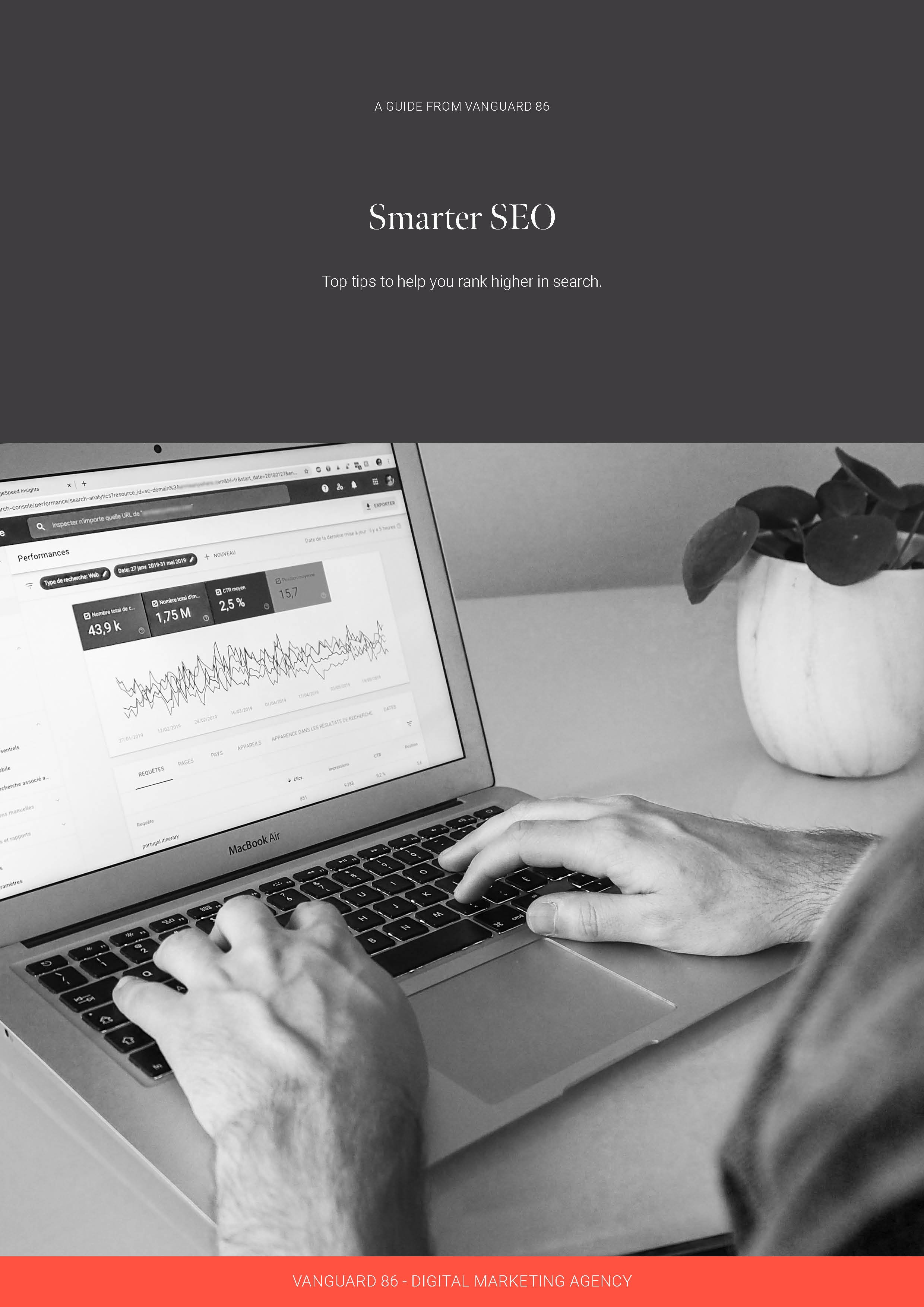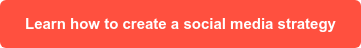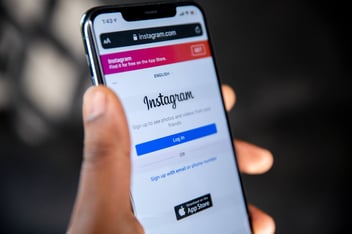How to use Instagram for business

Do you think Instagram is a highly overrated marketing tool? We’ve got a few eye-opening facts that might change your mind…
- Over 1 billion people use Instagram each month.
- 90% of users follow at least one business account.
- 130 million users click on shopping posts every month.
- 50% of users have visited a brand’s website to make a purchase after seeing a product on Instagram.
All of this means that Instagram is a highly influential marketing platform and can be an excellent business tool. In 2021 it can be very impactful to harness the power of Instagram to reach and engage new audiences and increase brand exposure.
With the rise of social media marketing in general, it can be tough to keep up with every platform - especially if this is merely one aspect of your job! However, an Instagram business account can be important. For this reason, we’ve compiled the most effective ways to use Instagram for business here in this blog.
After all, it’s a free tool with nearly limitless reach - so how can you capitalise on this as a business?
Optimise your business profile
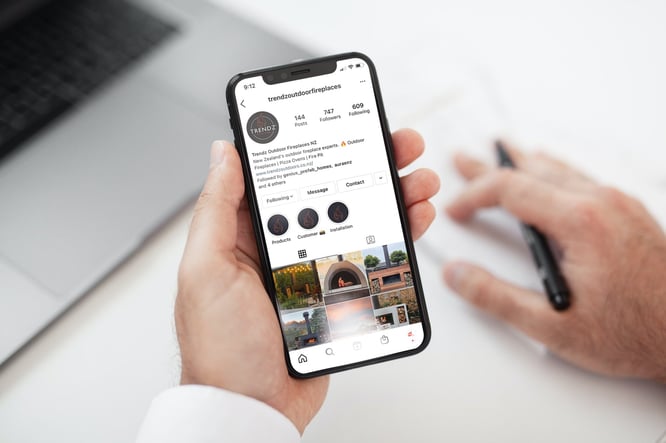
Choosing the right profile picture
It’s common practice for businesses to use their logo as their profile picture. This could be your regular logo, an image-only version, or simply your brand name. It’s important to stick with whatever variation you pick across all social media platforms to solidify your brand image so customers can easily spot your business profile.
Your profile picture is displayed as 110 x 110 pixels, so it’s important to optimise your image for this size. Instagram profiles are framed by a circle so you’ll need to take this into account as well when editing the image.
Bio link
Unless you have a very established Instagram account with 10,000+ followers, you’ll only get one clickable link spot, so you have to use it wisely. Being in your bio, this link is easy to view and access for anyone checking out your profile. Many businesses use this to direct traffic to their website homepage. However, this is a great tool if you’re running a promotion. Updating the link every so often to direct followers to a recent blog post, new brochure download landing page, or sale is a great way to increase traffic.
Ensure your contact information is relevant
Including your business’ contact information provides another potential touchpoint between you and your customers. Instagram allows you to include your email address, phone number, and physical address. We recommend including all of the above!
Once you’ve added this information to your profile, Instagram will generate relevant buttons such as email, call, or get directions for you to include in your profile as a call to action (CTA).
Add another call to action
All businesses want to inspire action through social media, including encouraging customers to reserve or book appointments. Luckily for you, if these CTA's apply to your business you can make use of Instagram's buttons to achieve this.
To do so, click on the edit profile button on your profile, then scroll down to action buttons. Yes, it’s as easy as that.
Make use of highlights and covers
Instagram story highlights are simply taking your favourite past stories and sticking them under your bio for a follower’s convenient access. You can categorise these to appeal to your followers under headings such as tips, FAQ’s, testimonials, and more.
Once you’ve carefully curated your selection of stories to use as highlights, it's time to create a highlight cover. This is the icon followers will tap on to watch the highlight - so make it relevant and eye-catching.
Create a strategy (and stick to it)
 When we say create a strategy, we don’t mean a general social media strategy. Instagram (just like any other platform) requires its own dedicated strategy to yield the best results. A social media strategy should be the umbrella term for various strategies targeting different social platforms. Creating any winning strategy takes a lot more than just guessing and checking. Before we get carried away diving into strategy, we’ve actually already written a blog on how to create a social media strategy to help get you started.
When we say create a strategy, we don’t mean a general social media strategy. Instagram (just like any other platform) requires its own dedicated strategy to yield the best results. A social media strategy should be the umbrella term for various strategies targeting different social platforms. Creating any winning strategy takes a lot more than just guessing and checking. Before we get carried away diving into strategy, we’ve actually already written a blog on how to create a social media strategy to help get you started.
Once you've strategised what you're looking to achieve via Instagram set SMART goals (specific, measurable, achievable, relevant, and timely) to create your best chance of achieving them. By setting SMART goals, you’ll be able to easily measure if your goals have been achieved or if you need to adjust your strategy. For example, a SMART goal could be to convert 50 leads through your Instagram bio link by December 2021.
Instagram for business best practices
Maintain consistency on your Instagram account
Make sure your Instagram reflects your brand image. This means using the same colour palette as your branding. This should be consistent across all of your posts to consolidate your brand’s distinct style.
Also think about font consistency. While Instagram has limited font styling options for writing captions and bios, you can ensure font consistency across your text-based images. Text overlays on photos and videos are increasing in popularity so make sure your brand’s font stays recognisable across each of your posts.
Ensuring you post regularly is essential to achieve growth too. When your followers trust you’ll consistently be posting valuable content, they’ll be far more inclined to stick around.
Social media planning and scheduling software can ease this workload substantially. For example, HubSpot’s social media management software allows you to plan and schedule your posts from one convenient place. Not only this, but it also monitors social mentions and has top-notch analytics so you can tie your social media to your business's bottom line.
Instagram captions and #hashtags
Instagram captions are a core means of communication with your followers. This is why it's important to put a bit of thought into the messaging you use for each post. Keep it in line with your brand’s tone of voice. You can make it short and sweet or elaborate in a blog-style caption. There are no set guidelines - have fun with your captions and your followers will too.
With every caption you should include a few hashtags to help with your visibility and allow users to discover your profile. Make sure your hashtags are relevant to your post and target market. It’s helpful to do some hashtag research and target hashtags based on their size (in addition to their relevance). For example, a small business may not want to use the hashtag #smallbusiness as they likely won’t get discovered since the hashtag has over 61 million posts.
One aspect to be wary of is the possibility of getting shadowbanned. This could directly affect the reach of your account. Being shadowbanned means that your hashtags become undiscoverable due to repetitive use, over-use, or misuse of certain hashtags. If this were to happen it would mean you’ll only show up in hashtag feeds of your current followers, limiting your discoverability. It pays to switch up your hashtags to further reach out to new potential followers and to avoid getting shadowbanned.
User-generated content
When it comes time to make a purchasing decision, who are you more likely to trust - a brand, or a fellow consumer who uses their product? User-generated content is a powerful tool for businesses. It entails encouraging your customers to post about your brand which is vital in growing an audience. You can re-post the user-generated content to your story and/or feed to show your appreciation. Otherwise, you can create a hashtag for users to caption their user-generated content to signify being a part of your brand’s family.
Don’t leave your followers hanging
Comments on your Instagram posts can be equivalent to reviews. Often potential customers will read your comments before committing to a purchase. This is why it’s critical to respond to comments and mentions (both positive and negative). Alongside this, the comments section offers another means of communication between your brand and your consumers - the more responsive you are, the more engaged people will be with you.
Look at the data...and respond to it!
It’s imperative to keep tabs on what’s working and what’s not. Analysing the data from your Instagram posts will enable you to optimise your content going forward. HubSpot’s analytics give deep insight into a post’s likes, impressions, shares, views, interactions, and more so that you can enhance your efforts and continually generate improved results.
How to create captivating and actionable content

Share high-quality content
This means only high-resolution imagery and videography. Gone are the days where you could get away with a pixelated image. Make sure you’re using tools to edit your photos and that you’re writing compelling captions. Your followers deserve only the best, so ensure you’re posting top-quality and truly helpful content.
And to stand out in such a competitive space, you need to be creative with your content as well. Whether that means jumping on board with meme culture, hosting a giveaway, or revealing a behind the scenes scoop, just make sure it aligns with your brand and is something that will resonate with your followers.
Mix it up
To keep the attention of Instagram users in today’s busy digital landscape, you’ll need to vary your content. Luckily Instagram provides a range of diverse options for posts, from static images to reels, IGTV and more. Video content tends to get higher engagement; in fact, according to Wordstream 92% of users watching video on mobile will share it with others. This is why varying your content and utilising video can catapult your growth tenfold.
Use interactive features
One of the most effective ways to gain engagement is by using Instagram’s interactive features. There are so many to choose from including polls, question boxes, quizzes, countdowns, and more. By placing one of these on your story you’re urging followers to interact with you which can also provide some great insights. For example, if you placed a poll asking which colour your followers prefer, not only will you get their engagement, but you’ll also be able to better understand their preferences.
Tracking and analysing metrics
To reiterate, the most important thing you can do is analyse the performance of your Instagram posts. Once you have an understanding of the type of content that performs well, you can start posting more of it. Likewise, you can start eliminating the content that performs poorly.
With Instagram being such a popular and influential platform, many businesses can benefit from having a presence on it. The potential reach, engagement, and connections between your brand and your customers is an opportunity to jump on.
Now that we’ve covered how to use Instagram for your business, it’s probably time to touch on how to create a social media strategy. Click on the button below for a full breakdown.
Download your free guide to Smarter SEO
Good SEO can mean the difference between your business being found, or you being lost in the growing mass of online resources. This guide is designed to help you rise above your competition.
Download now