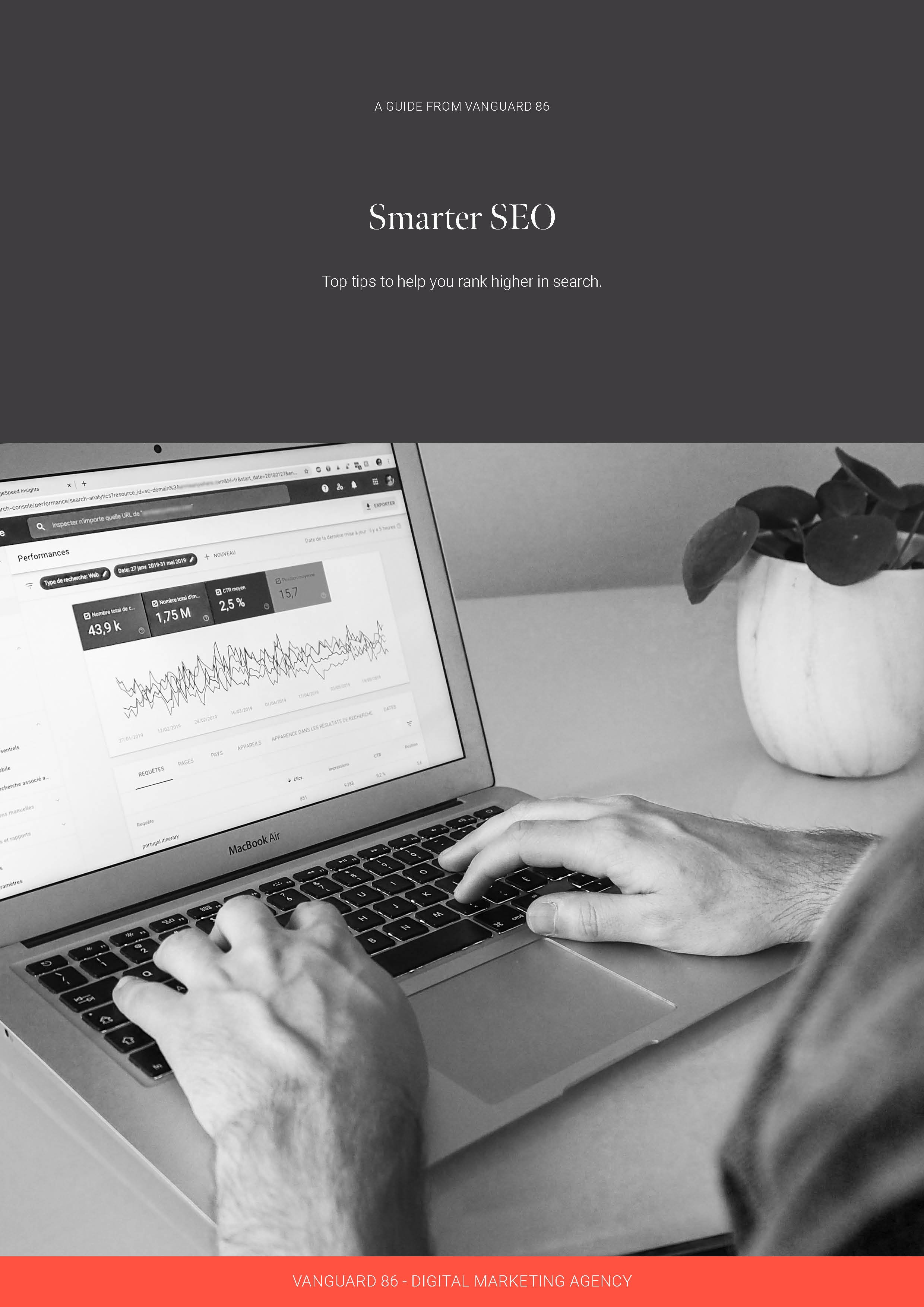Top 10 tips on taking photos for social media
It is said that 3.2 billion images and 720,000 hours of video are shared online daily. Of course, most people won’t actually see all 3.2 billion images, but we do see a decent portion of this and we just don't notice it. This is because we’ve developed a screening process to ignore most advertising messages. In fact, less than 100 of them make it past our “attention wall” each day. This is why you must be creative, memorable, and engaging when choosing your images to post.
Here are our top tips on how to create imagery for your business that people will be sure to remember:
1. Use gridlines when taking photos
A photo where the subject is in the center of the image is a thing of the past and quite frankly just not that interesting. The rule of thirds is a photographic composition principle that encourages you to divide your photo into thirds to get 9 spaces. By focusing your subject using the intersections or along the lines, your photo will be more balanced, level, and appealing to the eye.
.png?width=1200&name=V86%20%20Blog%20graphic%20(2).png)
2. Focus
Make sure you tap on your phone screen to focus the camera on the subject, this may seem like a no-brainer but it is easily forgotten. Focussing your camera ensures that your lighting is optimised. It's not so much about producing a sharp image as it is about enhancing a subject by making it stand out from (or blend into) its surroundings. Where you decide to focus the camera on, is where your viewers will be inclined to focus on too, so make sure you choose the right element.

3. Utilise negative space in your photos
Negative space is simply the area around and between the subjects of an image and it can help transform a good photo into a great one! By including negative space in a photo, your subject will stand out more and evoke a stronger reaction from your viewer. What does negative space look like? It’s often a large expanse of open sky, a large wall, or an empty field.

4. Don't zoom in
If you're shooting from a distance it can be very tempting to zoom in on your subject. However, by doing so your image can appear grainy, blurry, or pixelated. Alternatively, try and get closer to your subject before you capture your photo, and then you can crop and edit it later on. This will help you retain a good quality image and it's always easier to play around with or optimise a larger image.
5. Try editing your photos
Don't be afraid to edit your images. We're not suggesting you go so far as to make it onto a photoshop fails article, but there are certainly benefits to making minor adjustments to elements such as lighting and size to optimise your photos.
There are a number of great apps out there that can help you make a photo more visually compelling. For creating social media graphics, including images or videos with text overlay, Canva is an excellent free tool that can take your images to the next level. VSCO is another free camera app as well as a photo editor. This app can help you to create a unique style for your images that you can apply across your feed for a cohesive aesthetic.
Filters are also a great tool and are found on most social media platforms, just remember that less is more when it comes to filtering. When you find one you like try playing around with how heavily you apply the filter until you reach the best result.

6. Keep your lens clean
Our phones are tossed in our pockets or purses, touched all day with sticky fingers, and could almost always benefit from a wipe with a lens cloth. It may sound glaringly obvious, but it can have the biggest impact on how your images turn out. Having a dirty lens can result in an image being blurry or distorted instead of nice, clean, and crisp. If you're after high-quality, professional-looking images, then don't overlook cleaning your lens.
7. Find your style and stick to it
Having a cohesive social media aesthetic can help showcase your brand and reinforce your brand's identity, making it more recognisable to customers. Think colour schemes, border structure, editing style or specific angle shots. Basically, try to maintain a strong sense of your brand across all of your imagery and captions on social media. This can be the difference between your collection of images looking curated rather than messy.

8. Experiment with different lighting
Aim to use diffused light and your images will come out significantly better. Diffused light is softer and results in less glare and harsh shadows. Shooting on cloudy days and a low sun are best for achieving this.
While photographing directly into the sun can create harsh shadows and glare, you can always play around with different angles and if you get it right you can create some beautiful shots.

9. Mix things up and take candid shots
Product images can be a great way to showcase what you're selling but can become repetitive if posted all the time. People love seeing everyday humans so try posting images of customers enjoying your products, not only is this likely to increase engagement but it also helps to establish credibility too.
Another great form of candid imagery is team photos. These can convey a more relatable feel to your social feeds and help prospects establish a stronger brand connection with your company.

10. Have fun and don't be afraid to be creative
The most important thing to remember is to have fun and don't be too serious. By remembering the above tips and applying them to your shots you will likely find your engagement increasing across your social media platforms.
If you're keen on adding more photography to your content marketing but don't know where to start, why not try downloading our free content mapping guide? Then you can plan some captivating imagery to support your new content plan.
Download your free guide to Smarter SEO
Good SEO can mean the difference between your business being found, or you being lost in the growing mass of online resources. This guide is designed to help you rise above your competition.
Download now