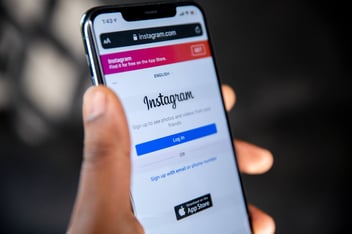Web design platforms explained
It's easy to focus on what's visible when it comes to web design. Cool images, videos, fancy scrolling animation and getting your brand across are all extremely important but there's something even more important that often gets overlooked.
The platform the website is built on offers so much more than just a place to login and make changes. It can often help your website get ranked higher, it can mean your website isn't 'offline' for no reason and it can mean your website stays current and accessible by people no matter their device and location.
A great web design is important, but making sure people can access and find your website is even more important. The good news is that, nowadays, there is a wide variety of provider to choose from and, based on your unique needs, there's the perfect one out there for you.
In this article, we'll look at several of the major platforms and explain why some may be better suited to a business like yours than others.
WordPress
The world's most popular website hosting platform has millions of websites built on its platform. Many large websites are built on WordPress and small business often find this to be where their website is hosted for many years. You can create a free website on WordPress, if you don't mind their branding to be involved and if you have some skill with HTML and CSS coding. If you don't have any HTML or CSS knowledge then you can use pre-existing templates to get you started.
WordPress integrates with other platforms and services very easily through things called plugins. With a bit of time and knowledge you can build almost anything on WordPress, and many web design companies will choose WordPress as their preferred web hosting service.
WordPress can be tricky as you try and scale. Adding on plugin after plugin can become troublesome if updates aren't managed by the developers of that plugin, an update may cause other parts of your website to stop working! We tend to find that WordPress websites work well if in the hands of technologically savvy people. You might want a web developer on retainer to make changes and updates.
WordPress's prices are low for hosting ranging from as low as $5 a month going all the way up to $1,700 a month for Enterprise services. This doesn't include the cost of a developer if you don't intend on building and managing your website yourself.
Wix
Another incredibly popular web design platform is Wix. This platform is definitely better suited to people with little or no knowledge of website designs as you're encouraged to use a template and build from there. Wix benefits from one of the most user-friendly interfaces available meaning that almost anyone can get to grips with the editing tools very quickly.
It has its own basic shop add-on and SEO tools so you can get to grips with maximising your online potential quickly and easily. Wix's prices vary from $4 a month with Wix branding to around $35 a month with add-ons costing extra.
Squarespace
In a very similar thread to the aforementioned sites, Squarespace is a very intuitive website builder which can be used by a business owner-operator looking to build something simple or by using a web design agency to get your design off the ground.
Squarespace cut through the noise of web design platforms by being quite ecommerce-focused and making it easy to build a platform that people can use to buy your products and services online. Squarespace can help manage inventory, handle POS payments in some countries and basically give you a full-service digital solution for taking orders and processing payments for a small business. If your business is large then you might need to move to a different solution but this can give a small business all the commercial punch of a bigger organisation!
Squarespace subscriptions can range from $12 a month to $40 a month when paid for annually.
Kentico CMS
More and more web design platforms are branching out into other marketing services, such as email sending and even built-in CRMs for managing contacts. Kentico is one such platform. By featuring this platform we're moving slightly away from the web design platforms that are easy for anyone to jump in and use as some of Kentico requires HTML and CSS access for changes to designs.
It's ranked favourably for integrated ecommerce and customer management but doesn't always receive the best feedback for user-friendliness and an intuitive design. If you're looking to invest n a marketing platform you definitely need to do your homework as having your website, CRM and email marketing on one platform is incredibly valuable.
Kentico is on the pricier end of the scale with the CMS costing from $8,000 a year to upwards of $30,000 for corporate levels of service.
HubSpot CMS
You may have noticed the tacking on of 'CMS' to both HubSpot and Kentico's offering. That's because both offer marketing platform services far beyond web design and hosting but we're focusing on the web design offering for this article.
The HubSpot CMS is one of the easiest to use and most intuitive when compared to Wordpress and Kentico. You can design a very functional website using free and paid templates and can make advanced changes in the developer portal. This means the HubSpot CMS is one of the best at scaling with your business and can outpace some of the others very quickly.
The HubSpot CMS does not include an ecommerce add-on but integrates with Stripe through a very thorough integration and is developing a payments system. The HubSpot CMS starts from $23 USD a month and goes up to $1,200 depending on the features you require. All levels offer SSL certification and responsive designs. Hosted on Amazon's AWS servers means some of the best server availability across all the aforementioned platforms.
Which platform should I choose?
That's entirely down to your business needs. For most businesses, it might not make a huge difference but there are definitely a few things you should look out for.
- Can I easily manage this website myself?
- Will the platform scale as my business grows?
- Will it cost me more in the long run?
It's quite common for a business to engage a web design agency to design and build their website without learning more about the platform the website will be built on. It's an important question as you want to make sure that you can make changes to your website in the future and aren't tied into paying a specialist for every small tweak.
Web design platforms like HubSpot, Wix and Squarespace are easier for anyone to make changes to than WordPress and Kentico for example but WordPress sites can be created to be easier, if the designer knows that's what you need.
As an agency, we've worked on all of the platforms mentioned above and would choose to build on HubSpot's CMS given the choice. We know that it's robust, can scale easily and gives the business that owns the website the freedom to make changes very easily.
If you're interested in changing your website platform you can easily have it transferred from any of the above to HubSpot with no disruption to your business.
Does your website even need updating? One simple way to find out is to use our free website grader. The report it generates will tell you where your site needs improving, and what it's doing well already.
This article was updated on the 17th of October 2022 to reflect HubSpot's new starter CMS offering.
Get your free report using our online Website Grader
Enter your web address into our grading tool to see how you're performing in speed, performance, and useability. Use these results to help inform your decision-making when assessing CMS options.
Analyse your website