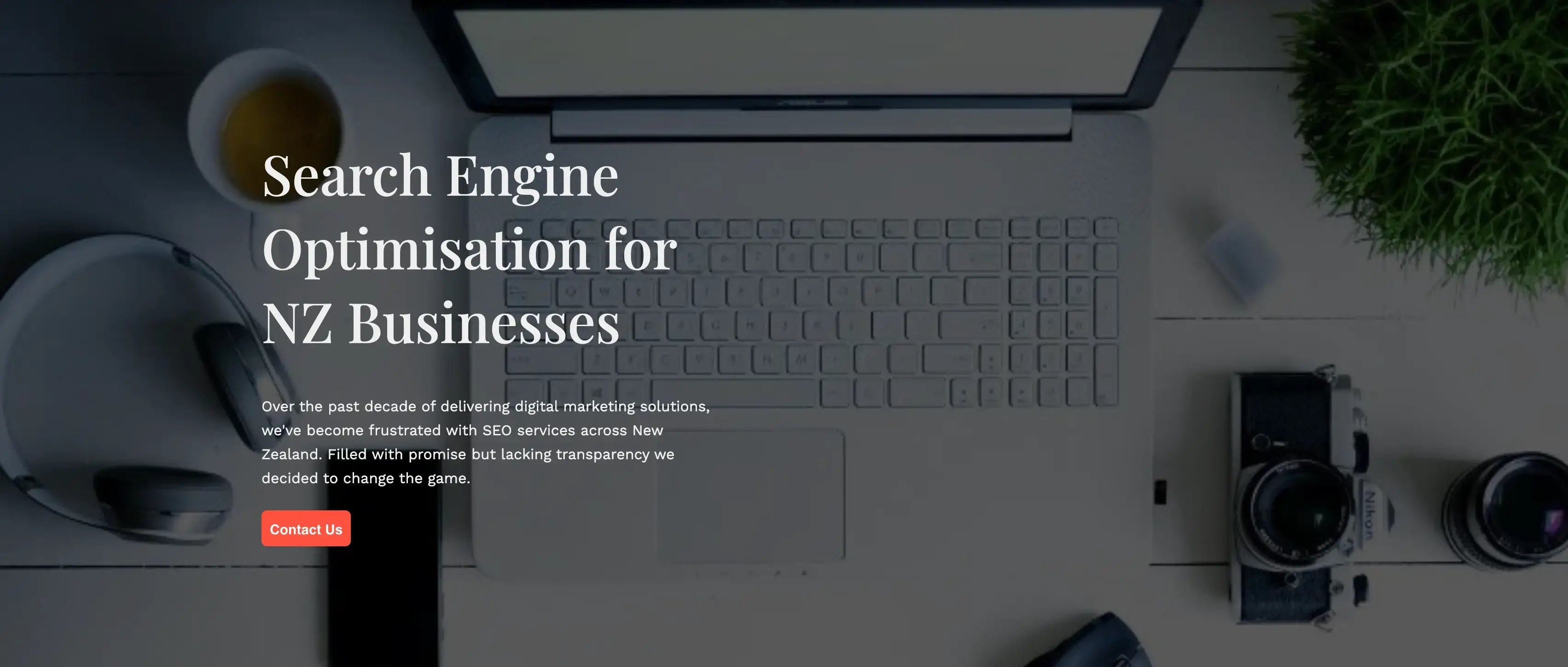Landing Page SEO Checklist for NZ and Australia Businesses
Most service pages fail at one of two things: they either rank but don't convert, or they convert the few visitors who find them but never show up in search results.
This landing page SEO checklist fixes both problems. Use it to build service pages that appear for the searches that matter and turn those visitors into customers.
Hero Essentials
Your hero section makes the first impression. Visitors decide within seconds whether they're in the right place, and Google evaluates whether your page matches what someone searched for.
☐ Write an H1 that matches search intent. If someone searches "commercial plumbing Auckland", your H1 should use those exact words. Search engines reward relevance, and visitors trust pages that mirror their query.
☐ Add one clear value proposition in a single sentence. Tell them what you do, who it's for, and what makes it worth their time. "Fast, licensed electrical repairs for Auckland businesses" works. "Powering your success through innovative solutions" doesn't.
☐ Place one primary CTA above the fold. Give visitors one obvious action: Get a quote, Book consultation, Request pricing. Multiple CTAs create decision paralysis.
☐ Include 1–3 proof cues. Show a Google rating, years in business, or number of projects completed. These signals build immediate credibility.
☐ State your service area clearly. "Serving Auckland and Waikato" or "Nationwide across New Zealand" removes doubt and helps search engines understand where you operate.
Core Copy

The body of your page needs to answer the questions visitors ask before they're ready to enquire.
☐ Open with an intro that states your offer, target audience, and location. Your first paragraph should confirm that visitors are in the right place. "We provide commercial refrigeration repairs to restaurants and cafes across Wellington" answers the three questions people need before they read further.
☐ List benefits tied to real outcomes, not just features. "24-hour response time" becomes "Emergency repairs completed the same day so your business doesn't lose revenue". Show them what changes after they hire you.
☐ Include specifications or service features in plain language. List what's included in your service, what equipment you use, or what methods you follow. Technical details matter to buyers who know what they need.
☐ Outline your process in 3–5 steps. Walk them through what happens from initial contact to completion. When people know what to expect, they're more likely to start.
☐ Show pricing, price range, or explain cost drivers. If you can share a starting price or typical range, do it. If pricing varies, explain what affects the cost. This pre-qualifies enquiries and builds trust.
E-E-A-T
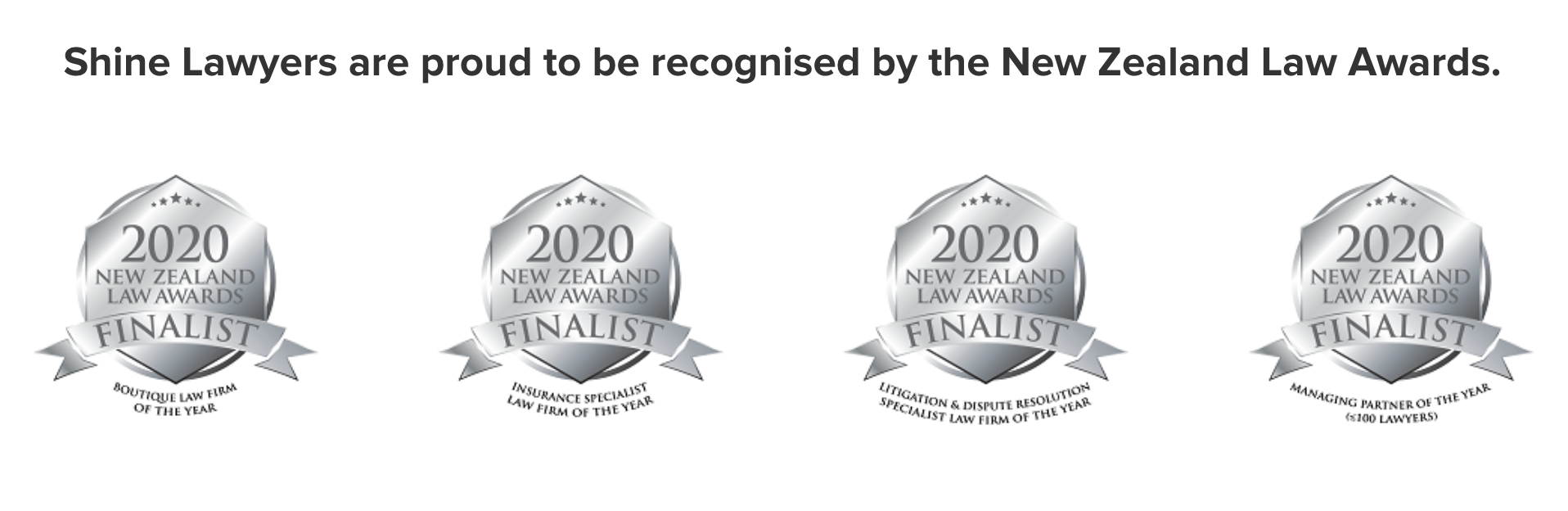
Google evaluates Experience, Expertise, Authoritativeness, and Trustworthiness. These signals tell search engines and visitors that real people with real qualifications stand behind your service.
☐ Name the author or team with credentials. A byline like "Written by Mike Chen, Licensed Builder with 15 years experience" builds trust faster than anonymous content.
☐ Add first-hand photos or video from real projects. Stock images signal generic service. Your own work proves capability and shows the quality visitors can expect.
☐ Include testimonials with full names and dates. "Ryan Thompson, Wellington, March 2024" beats "R.T." every time. Recent, detailed reviews carry more weight than vague praise from anonymous sources.
☐ Display relevant certifications, accreditations, and partner badges. Licensed Plumber, Master Builder, Google Partner, or industry association memberships tell visitors you meet recognised standards.
☐ Write a 2–3 sentence About block on the page. Give context about your team, experience, or approach without forcing visitors to click through to a separate page.
☐ Show contact details and expected response time. "We reply within two hours during business days" manages expectations and separates you from competitors who never respond.
Local vs National
Geographic clarity helps Google show your page to the right searchers and prevents enquiries from areas you don't serve.
☐ List specific service areas. Name the regions, cities, or suburbs you cover. "We serve Auckland, Hamilton, and Tauranga" is clearer than "We serve the North Island".
☐ Align page content with Google Business Profile categories. If your GBP lists "Roofing contractor" and "Roof repair service", use those exact phrases in your copy. Consistency across platforms strengthens your local SEO signals.
☐ Link to dedicated location pages if you have them. A pest control business serving multiple cities should link to separate pages for Wellington, Auckland, and Christchurch. This strengthens local rankings and improves conversion.
On-Page SEO
Technical SEO elements help search engines understand what your page offers and who should see it in results.
☐ Write title tag and meta description that match search intent. If someone searches "website design Christchurch", your title should promise exactly that. Keep titles under 60 characters and descriptions under 155.
☐ Use one H1 per page. Your H1 is your main headline. Everything else should be H2s for major sections and H3s for subsections.
☐ Structure content with clear H2 headings. Break your page into scannable sections. Headings should describe what's in each section without being stuffed with keywords.
☐ Add 3–5 internal links to related hubs, services, or case studies. Link to your blog posts about related topics, other service pages, or case studies that demonstrate your work.
☐ Include helpful outbound citations to authoritative sources. Link to industry bodies, standards organisations, or manufacturers when you reference technical information.
FAQs
Frequently asked questions answer objections that prevent conversions and provide content that can appear in Google's featured snippets.
☐ Add 6–8 concise questions and answers. Cover the questions your sales team hears repeatedly and the queries that appear in Google's "People Also Ask" section for your target keywords.
☐ Pull from real sales questions and People Also Ask. Search your target keyword and look at what Google shows in the PAA section. These are questions real people ask and opportunities to rank for additional searches.
☐ Keep answers short and direct. Two to four sentences typically suffice. Answer the question immediately rather than building up to it.
UX and Speed
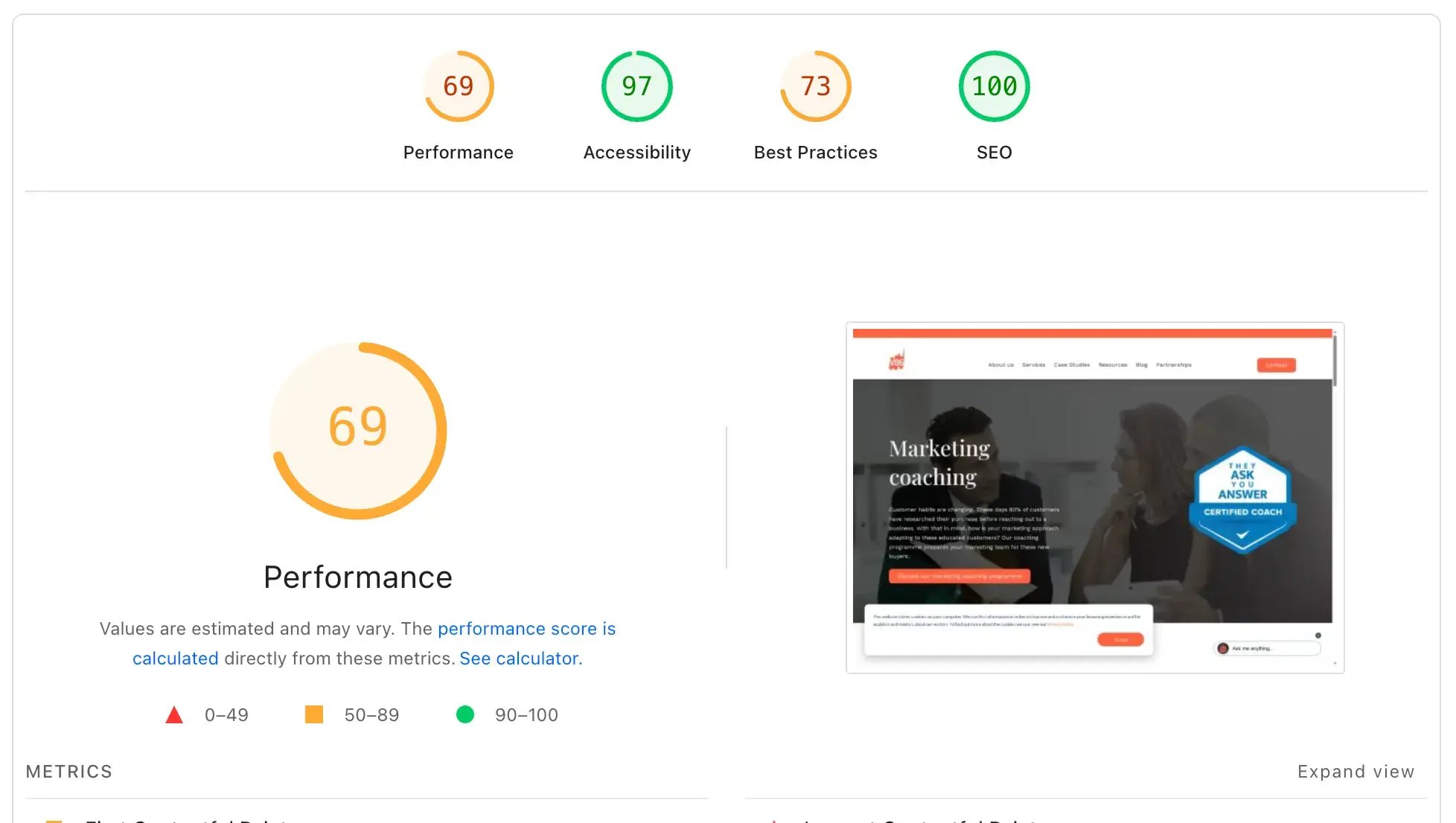
User experience affects both conversion and rankings. Google measures how people interact with your page and uses those signals to determine quality.
☐ Keep forms short. Name, email, phone, and message fields are usually enough. Every additional field you add reduces completion rates.
☐ Place trust signals near CTAs. Add "Free quote", "No obligation", or "Secure payment" near your call-to-action buttons. These reassurances reduce friction at the exact moment someone decides whether to act.
☐ Design mobile-first. More than half your visitors will arrive on mobile devices. Test your page on an actual phone. Tap targets should be large enough to hit easily and text should be readable without zooming.
☐ Test page load speed and fix slow elements. Use Google PageSpeed Insights to identify problems. Compress images, remove unused code, and host videos on platforms like YouTube rather than directly on your server.
☐ Eliminate layout shift on load. Reserve space for images and other elements so the page doesn't jump around while loading. Layout shift frustrates visitors and hurts your Core Web Vitals score.
Tip: You can use Googles page insight speed tool to measure how well your website is performing.
Structured Data
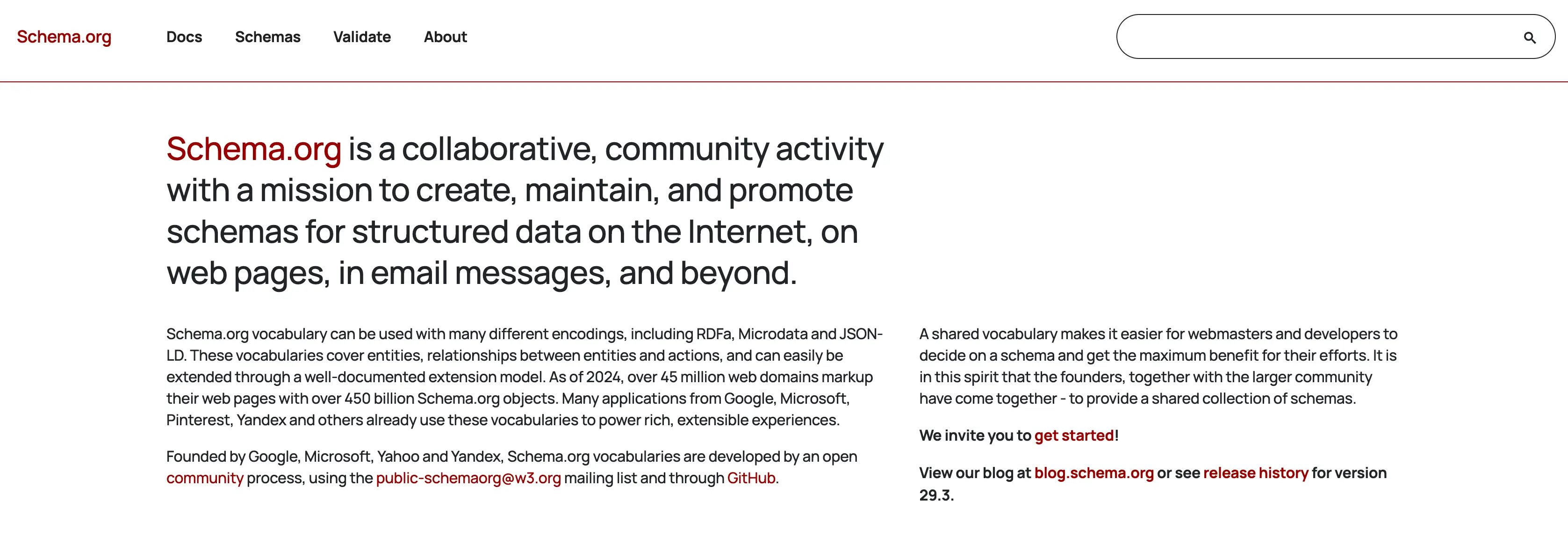
Schema markup helps search engines understand your content and can earn you enhanced results like star ratings or FAQ dropdowns in search.
☐ Add Product or Service schema. This markup tells Google what you're offering, typical price range, and service area.
☐ Add FAQPage schema. Marking up your FAQ section can earn you expanded search results that take up more space and attract more clicks.
☐ Add BreadcrumbList schema. This shows the hierarchy of your site and helps visitors understand where they are.
☐ Only add rating schema if ratings are visible on the page. Google will penalise you for claiming ratings in markup that aren't displayed to visitors.
☐ Validate all schema with Google's Rich Results Test. This tool confirms your markup is formatted correctly and eligible for enhanced search results.
Tip: Use Schema.org and Google Rich Results test to verify your structured data/schema markup code.
Measure and Improve
Your landing page should get better over time as you gather data about what works and what doesn't.
☐ Define your main conversion metric. Is success measured by form submissions, phone calls, or bookings? Choose one primary metric to track so you can measure real improvement.
☐ Track micro-conversions. Monitor scroll depth, CTA clicks, time on page, and video plays. These signals tell you where visitors engage and where they lose interest.
☐ Review Google Search Console data monthly. Check which queries bring traffic, your average position for target keywords, and which pages get impressions but low clicks.
☐ Refresh testimonials and proof points quarterly. Add new reviews, update project counts, and replace old case studies with recent work. Fresh content signals an active business and recent reviews carry more weight.
Work through this landing page SEO checklist next time you're building a service page. Most of the businesses ranking in your local search results are ticking these boxes consistently.
Need service pages built properly from the start? Vanguard 86 handles SEO, content, and conversion optimisation for businesses across New Zealand and Australia. Talk to us about what you're trying to rank for.
Get started with our tailored SEO service
At Vanguard 86, we offer a comprehensive SEO audit designed to pinpoint issues, identify areas of growth, and develop a clear, actionable strategy tailored to your goals.
.png)